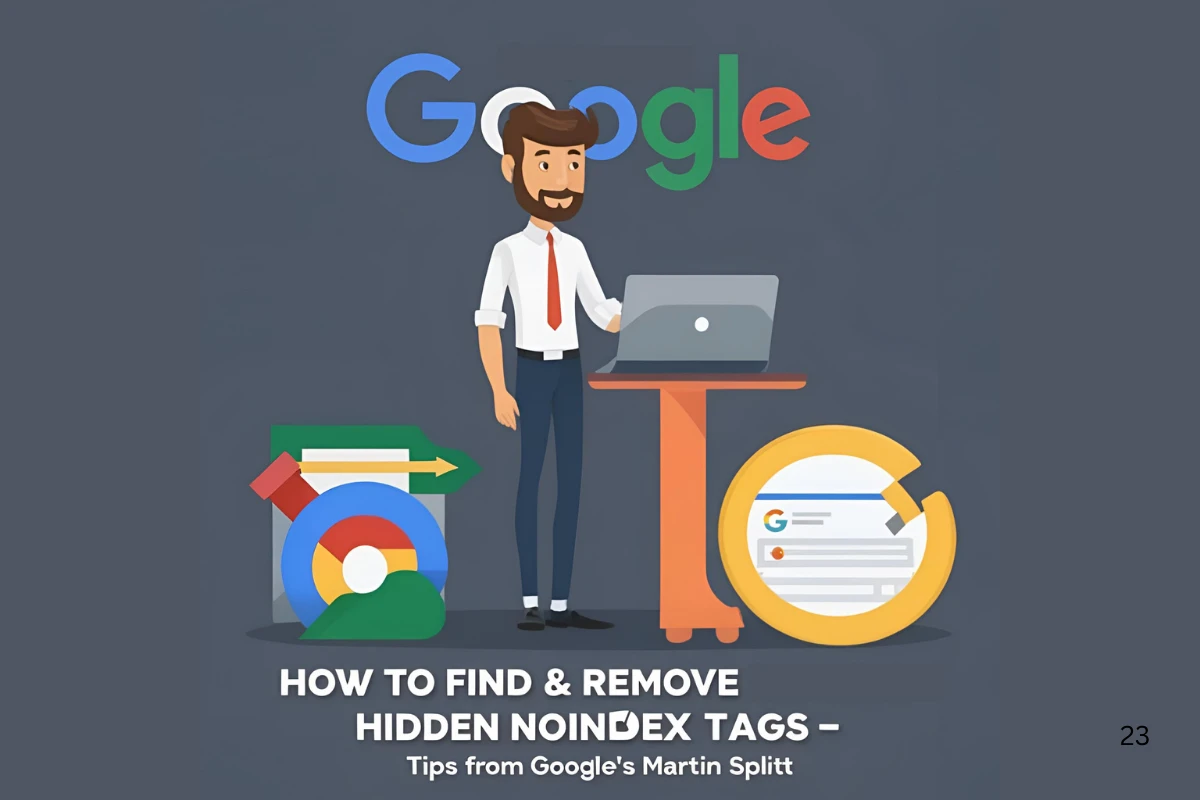How To Find & Remove Hidden Noindex Tags – Tips From Google’s Martin Splitt
Ever ask yourself why some of your website pages aren’t on Google?
It could be because of invisible noindex tags — and you may not even realize they exist!
In a recent SEO Office Hours video, Google’s Martin Splitt walks you through exactly where these sneaky tags can be found and how to eliminate them.
What Are Noindex Tags & Why They’re a Problem
Noindex tags instruct search engines not to display your page in search results.
You may include them intentionally sometimes. But at other times, they get included without your knowledge — and that’s an issue if you desire your pages to rank on Google.
Martin Splitt assisted one user, Balant, who couldn’t understand why his page was not being indexed. It turned out that the noindex tag was tucked away in areas he least expected.
Where Hidden Noindex Tags Could Be Hiding
Here’s where Martin instructs you to look:
- In your HTML source code – Always double-check the actual page code.
- Within JavaScript – Certain JavaScript files may add a noindex tag without your knowledge.
- Third-party tools – Particularly A/B testing tools! They sometimes add noindex tags to test versions of your pages.
- CDN cache – When you’re hosted on a Content Delivery Network (CDN), your cached stale versions of pages could still contain the noindex tag even if you’ve already removed it.
- CMS settings and SEO plugins – Occasionally your website platform (such as WordPress) or SEO plugins can automatically block search engines and you may not be aware of it.
Martin warns:
“If you’re on a CMS, see if there’s a ‘Disallow search engines’ type of setting. Make sure it’s not checked if you want your page indexed!”
How To Solve Persistent Noindex Issues
This is an easy checklist Martin suggests:
- Inspect your page’s HTML.
- Check out JavaScript files that could be appending tags.
- Examine third-party scripts (such as A/B testing tools).
- Clear and refresh your CDN cache.
- Inspect your CMS settings and SEO plugins.
Still not certain? Try using Google Search Console’s URL Inspection tool. It will reflect back to you exactly what Google is seeing about your page and let you know if a noindex tag is the issue.
Why This Matters for Your SEO
Modern-day websites are sophisticated, with a ton of dynamic content and external scripts.
Unless you look closely, noindex tags can silently prevent your pages from appearing in Google — even when everything else is okay.
Pro tip:
Utilize SEO tools that crawl sites with JavaScript rendering. That way, you’ll be viewing your site the same way Google views it — not just the plain HTML.
Google keeps reminding everyone:
Even nicely built sites have some hidden technical problems. So technical SEO checks are a must if you wish to remain visible in search.
Stay Updated with Daily News— Click Here to Explore More