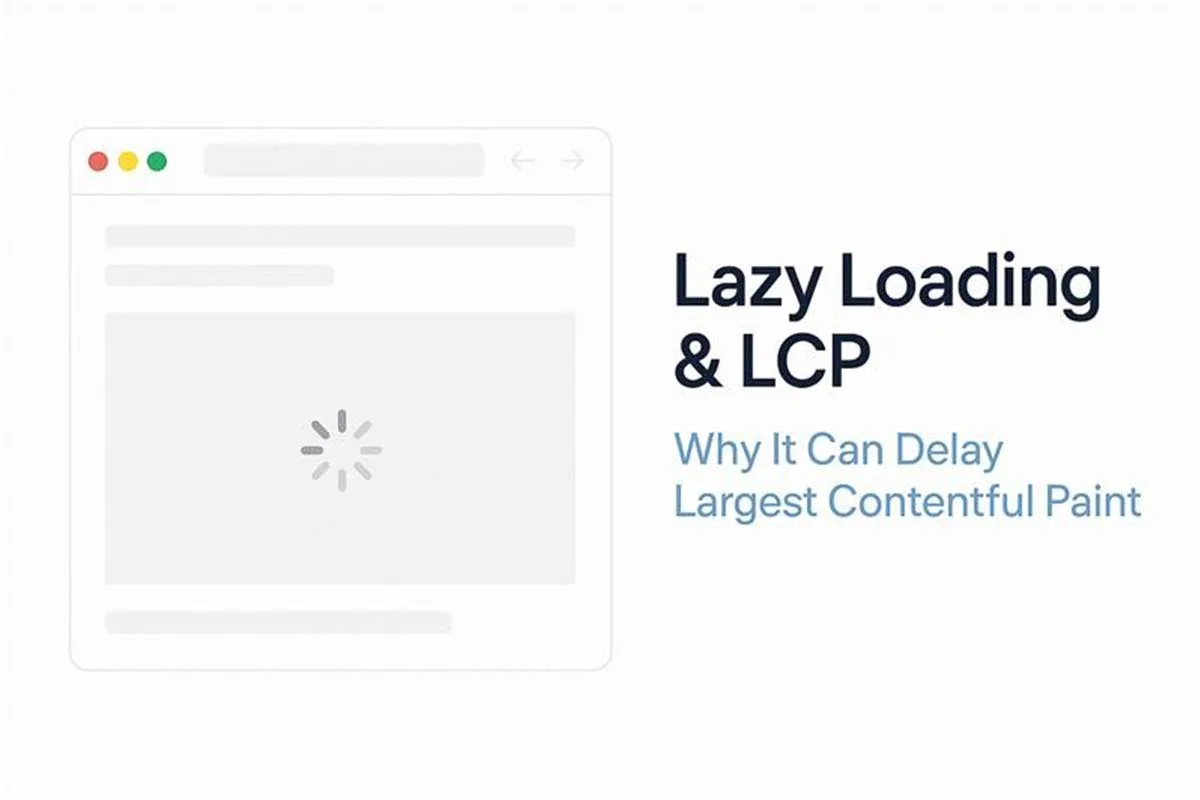Lazy Loading and LCP: Why It Can Delay Largest Paint
Google recently pointed out a significant issue with lazy loading. Lazy loading tends to optimize performance but when abused, it slows Largest Contentful Paint (LCP), a Core Web Vital that has a direct impact on user experience and SEO.
Depending on where it is applied, lazy loading will either enhance or hinder a website’s performance, says Martin Splitt and John Mueller’s recent Google Search Off the Record podcast discussion.
What LCP Is and Why It Is Important
Largest Contentful Paint (LCP) measures how long it takes the largest content visible on a page, usually the headline or hero image, to be displayed on screen.
Since it indicates the time users perceive a page’s main content to have taken to load, Google finds LCP to be a critical measure. In addition to affecting Core Web Vitals scores, a slow LCP also results in a less enjoyable surfing experience.
The site feels slow and inconsistent to users when they see a white box where an image or a banner should be. Conversions, engagement, and eventually rankings may be affected negatively as a result.
How LCP Could Be Slowed Down by Lazy Loading
The goal of lazy loading is to load non-critical content—such as images toward the bottom of the page—only after the user scrolls to them. Lazy loading of images above the fold, such as hero images, is the problem.
Here’s why:
Normal Behavior Without Lazy Loading
- The browser first searches for the hero image.
- Preloading and fetching it gets high priority.
- Fast painting of the image improves LCP.
When Applying Lazy Loading
- The hero image receives low priority from the browser.
- Styles, scripts, and fonts are a few of the other resources that get loaded upfront.
- The layout becomes partially resolved before the hero image is loaded.
- The biggest piece loads later by the time it gets loaded, and this exacerbates LCP.
When the devices’ power is reduced or the networks’ speeds are slower, the latency becomes more apparent. The jerky user experience can be caused by the layout jumping around when the image eventually shows up if the images’ size isn’t defined.
From Splitt:
Your largest contentful paint will definitely be affected if you lazy load an image which is promptly visible. It is nearly certain.
Some Lazy Loading Libraries Pose SEO Risks
The intrinsic loading=”lazy” attribute for iframes and images is natively supported by recent browsers now. Compared to weighty JavaScript libraries, this intrinsic feature supports lazy loading more efficiently.
The standard src or srcset are occasionally replaced by quirky attributes like data-src in outdated or specialized lazy-loading libraries. There is an SEO risk involved:
- Googlebot might not catch the actual image URL.
- Non-standard hidden images won’t be indexed.
- That can impact ranking and visibility in Google Images.
From Splitt:
“If it’s in a custom attribute and not in the source attribute, we won’t pick it up.”
How to Know if Your Slow Loading Affects LCP
The Google Search Console URL Inspection Tool is the ideal method to find out if your lazy loading configuration is damaging SEO.
- Check the rendered HTML.
- Double check that the images above the fold have the correct src and srcset attributes.
- Always check the HTML output rather than depending solely on the screenshot.
- Google will not cache your hero image if it does not show up in rendered HTML, and that will lower your LCP score.
Splitt just recommends:
“You will be fine if the rendered HTML appears to have all of the image URLs in the source attribute of an image tag.”
The Best Practices for Avoiding LCP Delays
To help make sure lazy loading boosts efficiency without hurting LCP:
Be Mindful of Above-the-Fold Images
- Top banners and hero images should not have lazy loading.
- Width and height must be specified to prevent layout shifts.
Native lazy loading must be applied to content below the fold.
- Iframes and images not in the initial viewport only must implement loading=”lazy”.
Verify the scripts and libraries.
- Make sure src attributes of any previews or videos you employ a lazy-loading library contain actual URLs.
- Verify their Google indexability with rendered HTML.
Monitor the Core Web Vitals
- Use Search Console and PageSpeed Insights’ Core Web Vitals reports.
- Following optimization, observe how your LCP scores change.
Do Rankings get Affected by Lazy Loading?
Splitt said the ranking impact is minor.
Though they are a ranking factor, he said that Core Web Vitals are “a tiny, minute factor” overall.
But still, user experience is important to Google. Even though a low LCP score cannot lead to a drastic ranking fall, it can negatively affect conversions, trust, and the overall performance of the site.
Conclusions
When used judiciously, lazy loading remains a powerful performance tool. Deferring unwanted images will speed up first load times, but use it promiscuously on all content and you’ll slow down Largest Contentful Paint (LCP) and negatively affect SEO.
To defend against rankings and performance:
- For hero and above-the-fold content, avoid lazy loading.
- For below-the-fold assets, use native loading=”lazy”.
- Regularly check rendered HTML and Core Web Vitals.
Lazy loading has the potential to enhance performance and user experience if executed properly. It must be treated as an opt-in for non-vital content, however, rather than a default for everything, as Google suggests.Why LCP and Lazy Loading Can Lead to the Largest Contentful Paint Delays
Do for latest news.