OpenAI Unveils ChatGPT Atlas – The Next Evolution of AI Web Browsing
OpenAI has recently released the first web browser supported by AI: ChatGPT Atlas, available at the moment for Mac. It contains many of the features you expect from an AI sanity, but the most amazing feature is the built-in search is powered by Google Search and not Microsoft Bing, even though Microsoft is one of OpenAI’s investors and with being an early partner.
Downloading ChatGPT Atlas
Currently, ChatGPT Atlas can only be downloaded by Mac users via chatgpt.com/atlas, then after you have downloaded it, run the installer, then drag the application into your Applications folder for the installation to be completed.
What Services are Available on ChatGPT Atlas
Atlas serves as a standard web browser that allows users to visit any site; however, ChatGPT is integrated into its sidebar. Users can pose questions, rewrite emails they’ve written in Gmail, code assistance, memory for personalization, and shop online through intelligent agentic functionalities.
Search Options in Atlas
When searching within Atlas to ChatGPT, the browser will provide ChatGPT-style answers along with search-result tabs, like Web, Images, Videos, News, etc. — much like the existing search engines. Intriguingly, when the user clicks on those buttons, the results are tied to Google Search.
Here are screenshots:
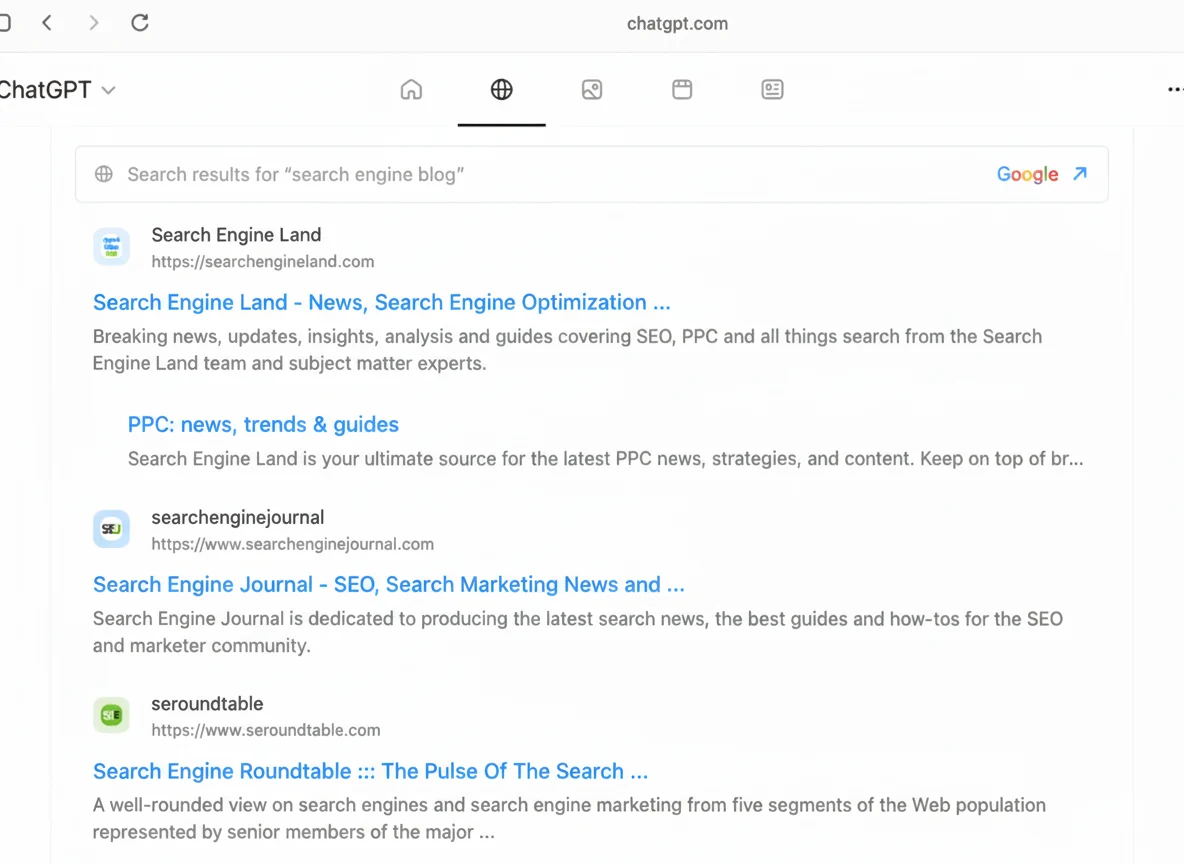
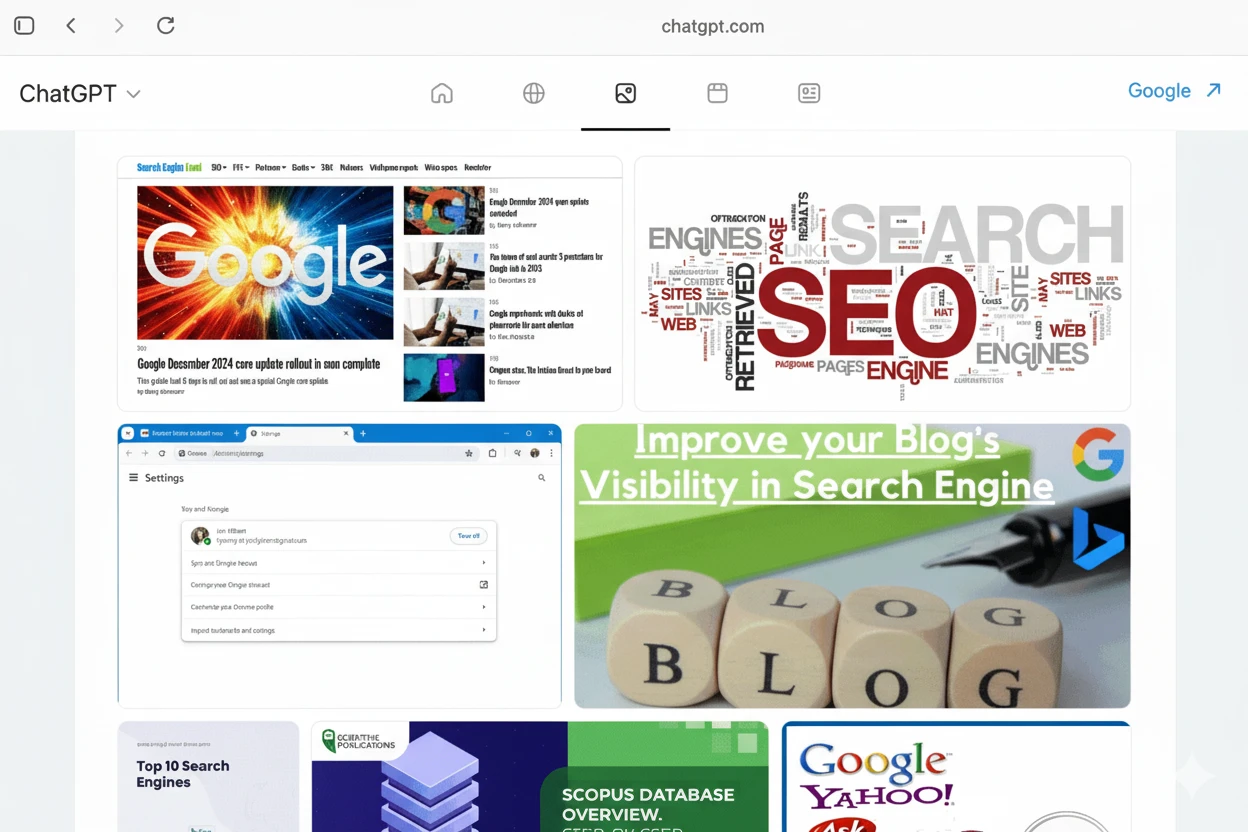
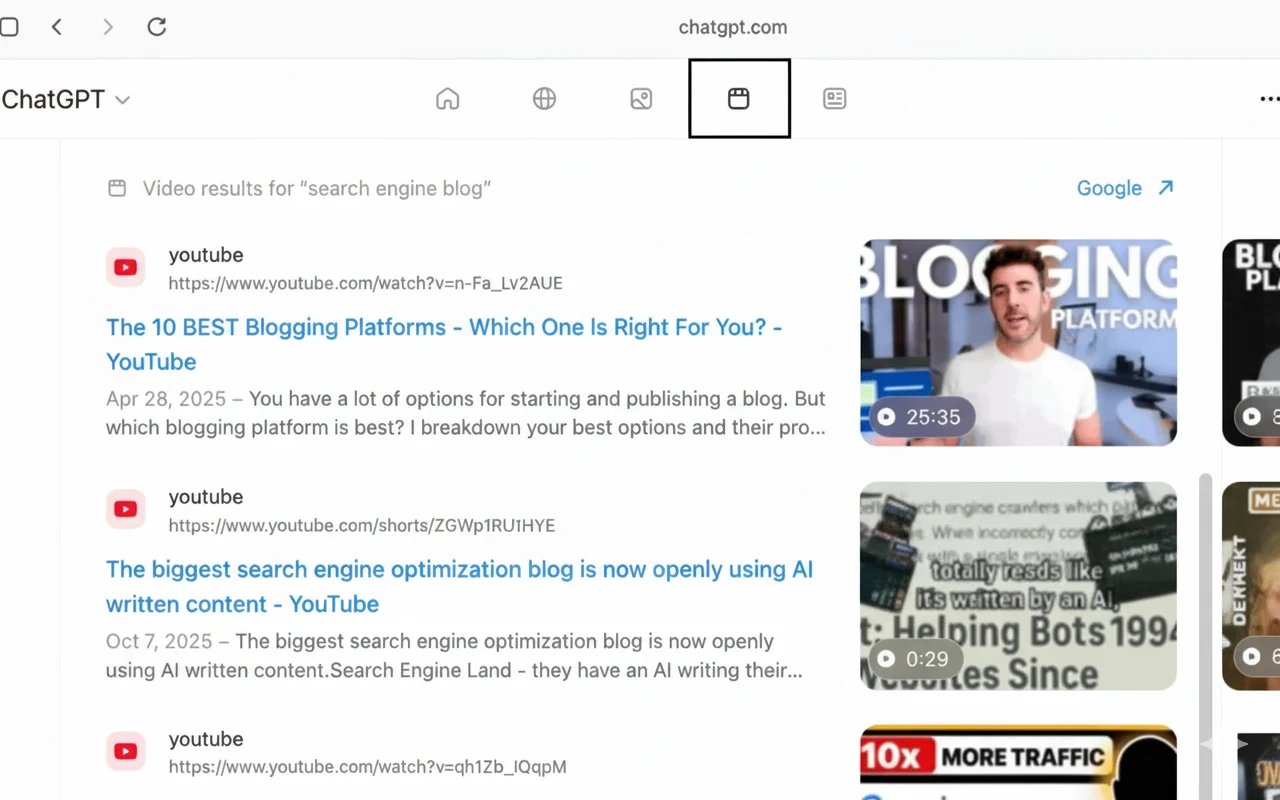
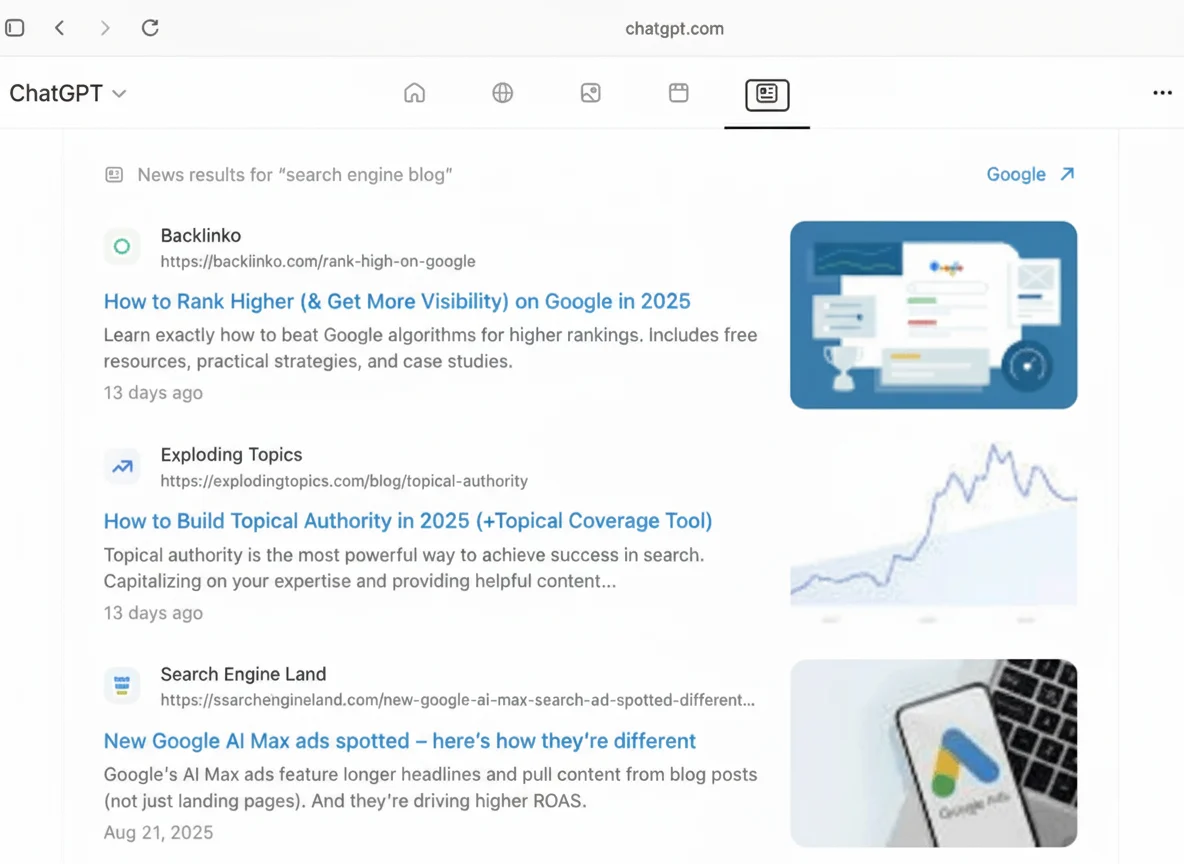
Availability
Atlas is available around the world on macOS for users who are on the Free, Plus, Pro, and Go plans. It is also available in beta for Business accounts, and may be enabled for Enterprise and Education accounts by their plan admin. The team is currently working to release versions for Windows, iOS, and Android as soon as possible.
The new browser can be downloaded to your desktop now at chatgpt.com/atlas

