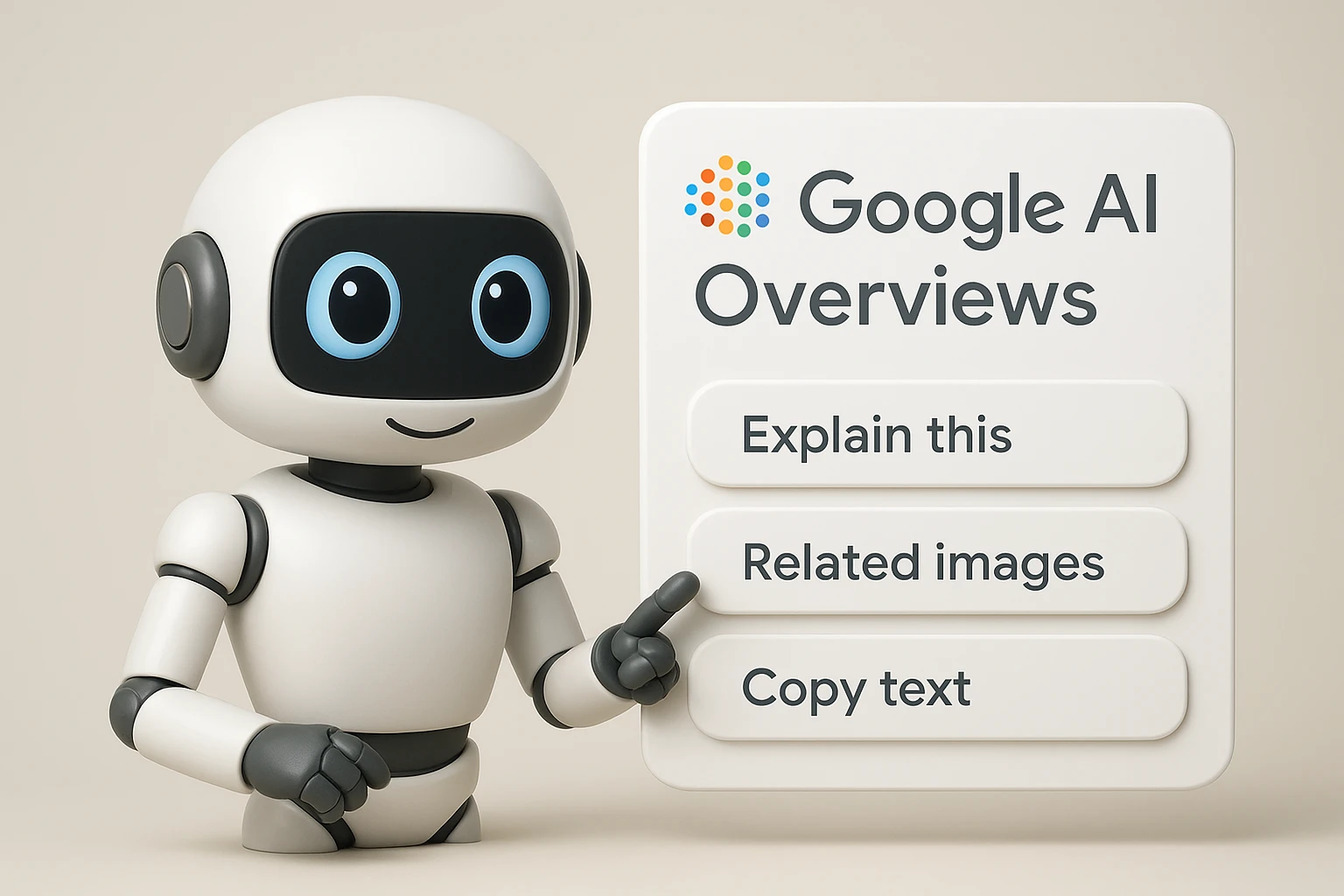Google AI Overviews Tests Bottom Tray for “Explain” Features
Google’s AI Overviews have recently added a feature that displays options (Explain this, Related images, Copy text) when you select a text overlay. In some instances, Google has even been experimenting with keyboard shortcuts for these various actions.
Recently Google has started testing the description tray design for the explained features.
With this tray interface, once a tray appears, you have the same options as before:
- Explain this
- Related images
- Copy text
The difference is in how the results are displayed. Rather than open a whole new page, if you click on either “Explain this” or “Related images” the results will load in the tray at the bottom of the screen.
This test has now been made public by Matsushita Sotaro, who posted a few screenshots on X, which show how the tray interacts when there is text highlighted and also how the tray expands results when selecting related images or explanations.
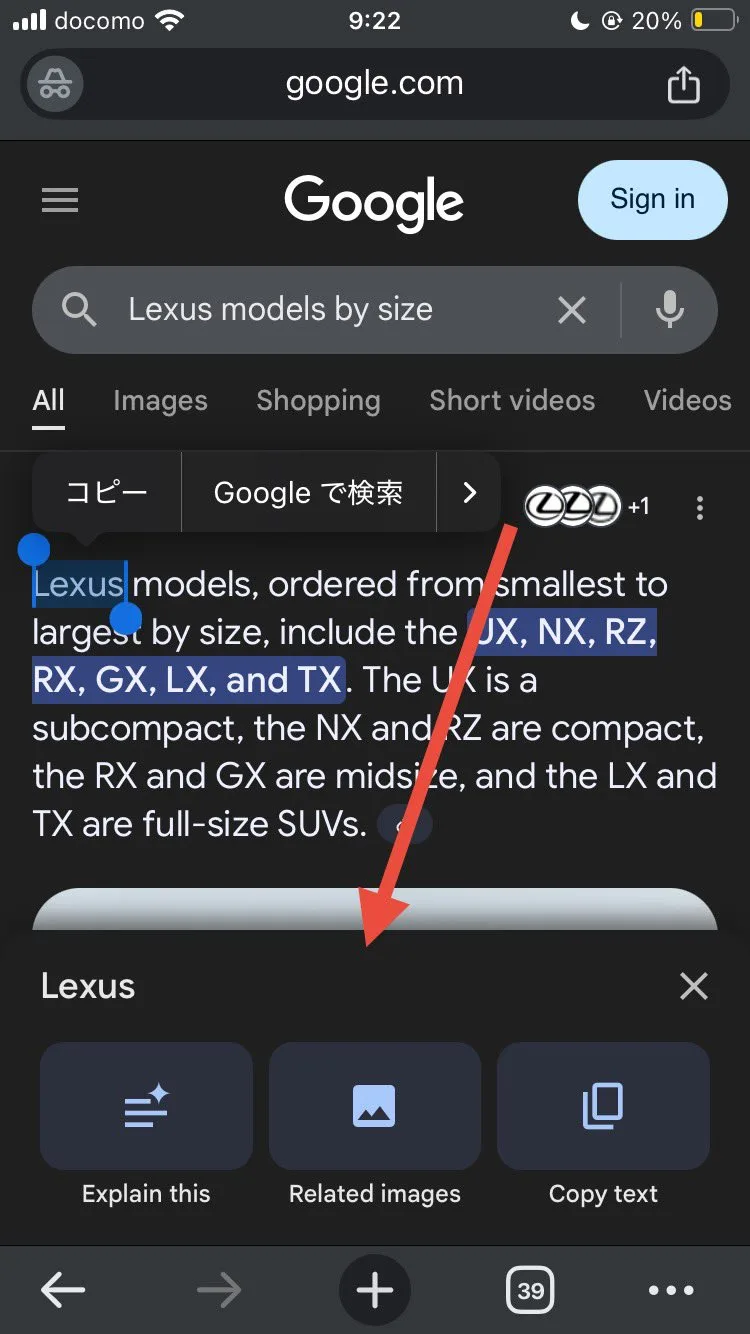
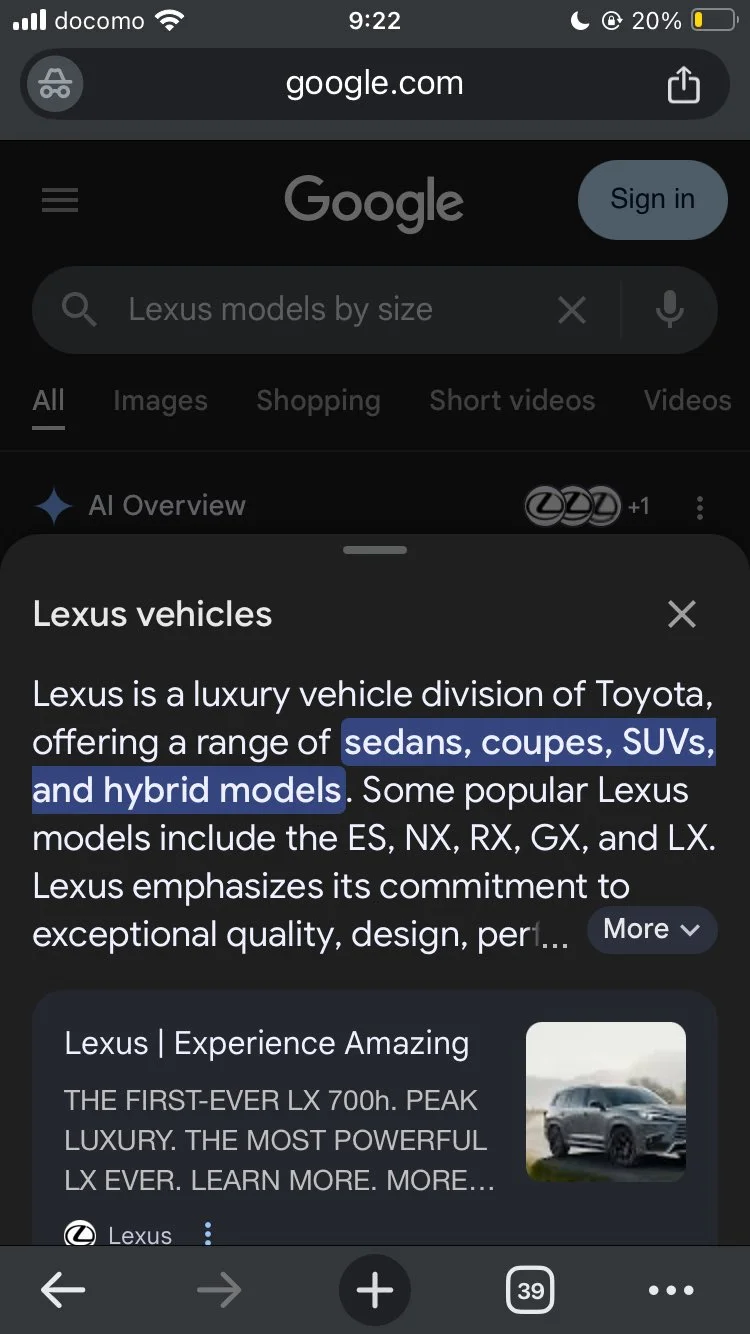
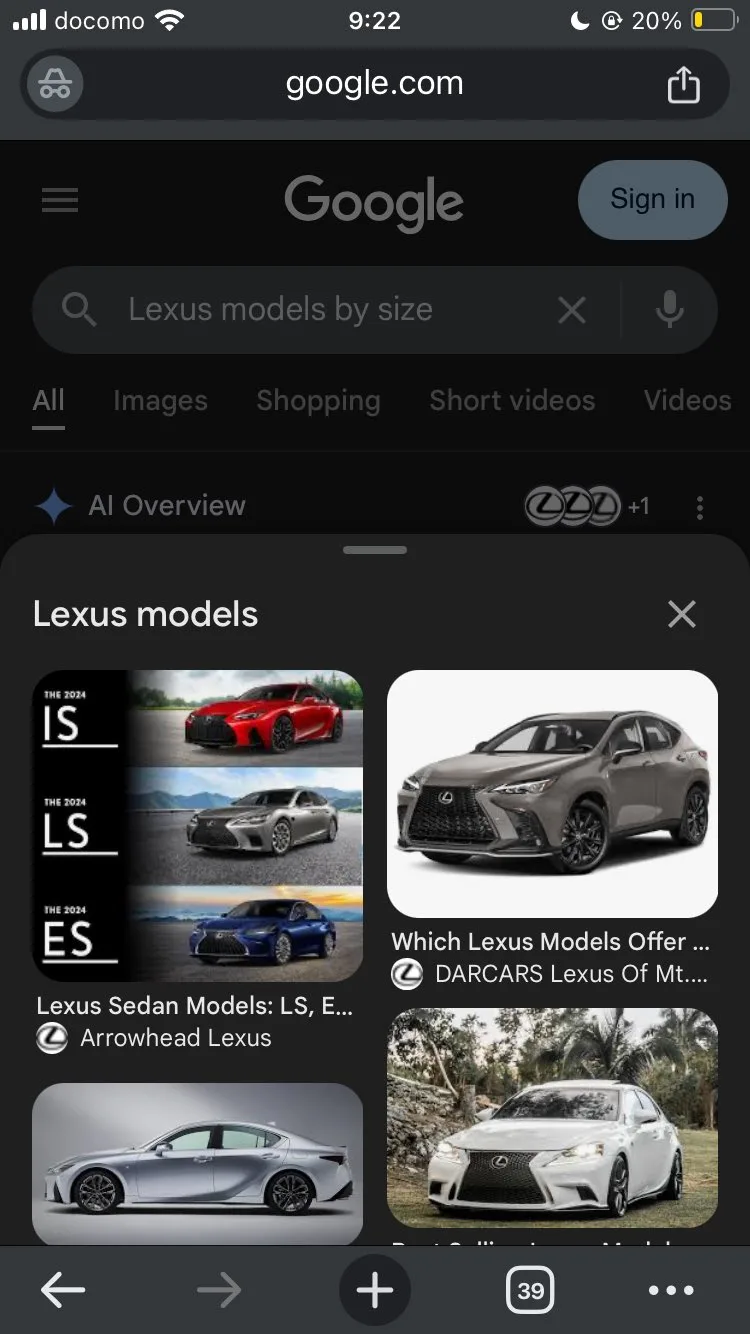
Even though the tray view has been garnering more attention recently, it has been reportedly available for testing since at least May.